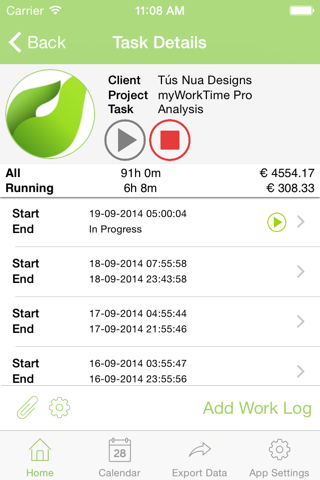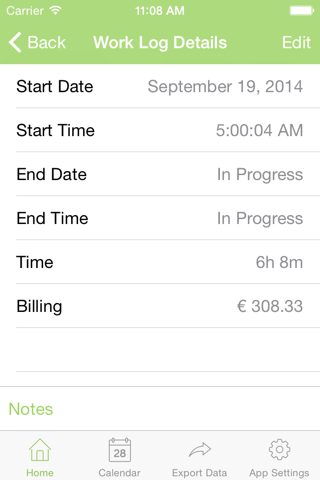myWorkTime app for iPhone and iPad
Timesheets & keeping track of your hours is a must for consultants & freelancers.
MyWorkTime will help you keep track of your Clients, Projects and Tasks, making timesheets, time tracking simple.
Every hour, minute & second you work on a Client, Project will be recorded & accounted for thanks to our tracker task tracking app.
Export timesheet data via e-mail in text or CSV formats.
There are 113 currencies in the time tracking app.
Use multiple work timers to track all your work clients, projects and tasks.
Keep track of your work day and timesheet by adding Unlimited Clients, Projects and Tasks.
Add work notes to Clients, Projects, Tasks and Work Logs so you can remember all details for your timesheet.
Billing Time Interval, Work Time Rounding, and Hourly Rate can be overridden at Client, Project, and Task level.
User selects application settings for Currency calculations, Work billing Time Interval, Billing Time Rounding, and Hourly Rate.
Easy to use hierarchical display so that you can view all work tasks, view all work tasks for a specific client, view all work tasks for a specific project, and view all work logs for a specific task.
Graphical Indication of running work tasks.
Work Timers keep running even when you are not running the app.
Navigate directly to the work tasks details from the calendar view.
Work Time Billing Rounding can be set to Round Up, Round Down, or Round to Nearest.
Keep track of your work & timesheets for Clients, Projects and Tasks on the go.
Work Time Billing Interval can be set to Hourly, 30 minutes, 15 minutes,5 minutes, 1 minute and 6 minutes ideal for freelancers, lawyers, Accountants, Consultants.
Export CSV via email or direct to iTunes.
Share your data across multiple devices via backup and restore.
Pros and cons of myWorkTime app for iPhone and iPad
myWorkTime app good for
This app makes it extremely easy to log your work time. I would enjoy more options when it comes to exporting the data but even without that it helps me quite a lot.
For quite some time, the previous version of the app did not work correctly, so they redesigned the app and it is working again, better than before.
The app is now clearly, untuitive and works as intended.
Dropbox-Support is in the pipe, but what I miss is the ability to keep the data on iPhone and iPad synced. If there is an option to sync data, then I will give 5 stars for the app.
I really like this application. It allows me to keep track of even the smallest tasks, the set-up is intuitive, and the developers are really responsive. They also continue to add features (like export and calendar). It doesnt do graphs, but graphs arent important to me.
This app works great. As a scattered artist it keeps me in check. My suggestion is that you add an archive tool for record keeping.
The best worth your dollar and apple should take this app and put it into all the devices for good. Also I have being using app for about 2 years dont know why they would change time to 24 format when viewing your logged times now if I need to edit I have to figure out the time as I not used to using 24 hour format. The team who makes this app are great if you find a bug or an issue they respond right away and try to put out an update unlike all other apps who once they get your money dont really give a ____ well you can fill in that blank it is what is says it is and does what it says it does so download and you will see why I have being using for just more than 2 years.
Some bad moments
Stupid product. I dont ask used the software. Os incompleted.
I want my money Back.
No rated
Nelson
This App. Is useless, i was not able to delete my learning/Test tasks...
The app is incomplete! Projects cannot be deleted if there are any tasks existing.
But the tasks themselves cannot be deleted either! There is simply no function programmed to delete them!
Thats really a shame, because the app is really what Im looking for!
So please fix this and make the app completely usable!
Regards,
Mav
This tool has potential in my business. We shift tasks frequently--on the spur of the moment, really. So far, however, I havent seen a way to edit my client, project andtask names, or a way to clean them up. One might suppose they would be in the maintenance zone. There is also calendar functionality referencing future tasks but so far I domt see how to use it.
With the latest update, work logs are now presented in chronological order, oldest first. Having used this app for two years I have over 500 logs. To edit or view the most recent log I have to scroll through all 500 down to the bottom of the list. This is time-consuming and extremely inconvenient.
Several support request emails to the developer have been ignored. I am changing to another app.
There are LOTS of basic functionality mistakes and LOTS of missing functionalities for convenient use. Save your money.
Usually myWorkTime iOS app used & searched for
my timesheet,
my timesheets,
and other. So, download free myWorkTime .ipa to run this nice iOS application on iPhone and iPad.